General Guidance & Process
At the end of the first Foundation year, F1 trainees are required to apply for full registration with the GMC.
N.B. A trainee must not undertake any F2 post or clinical duties that require full registration until their application for full registration has been processed and granted.
It is therefore important that a trainee allows ample time for the registration process to be completed, to ensure that full GMC registration is in place before the start of an F2 post.
GMC Application on-line
Applicants for full registration need to make their application via the GMC Online for Doctors facility on the GMC website.
All F1 Doctors should read the guidance on the GMC website regarding full registration.
Declaration of Fitness to Practise (FTP)
All doctors applying for registration are asked to complete a declaration of fitness to practise and final declaration, further information can be found on the GMC website.
- NHS PSW Career Resources
- Planning Your Medical Career: A Practical Guide
- NHS Medical Careers
- Career Planning Support at medicalforum.com
- Specialty Recruitment
A member of the Assessment Team or your local Foundation School Administrator will be in touch with you with regards to your ARCP date and the information required from you. You will be given no less than 6 weeks’ notice of your ARCP date.
If, for some reason, you have not received your ARCP date then please do contact the Assessment Team england.foundationassessment.eoe@nhs.net or your local Foundation School Administrator
All new FY1 doctors will be set up on the Horus e-portfolio at the beginning of the training year and will be given log in details and a username by the Postgraduate Education Centre team at their employing Trust. These details and further information about the e-portfolio are usually provided to new FY1s during shadowing week.
If you have any technical issues with Horus, it is best to contact the Service Desk team england.servicedesk.horus@nhs.net via email.
Recruitment is through the national process on ORIEL for both the two-year programmes and the standalone programmes. For definitive details and timelines please have a look at the UK Foundation programme website. It is really important to read the applicants handbook and follow the instruction. National recruitment is a large, resource heavy requirement and the dates are fixed.
For more information regarding Recruitment and how it works, we would advise looking at our recruitment page.
It is important trainees follow the correct application processes for study leave during their foundation training, this includes the activity listed in the taught programme (core and non-core) which will require local approval and, in some cases, FTPD approval. For aspirational leave (including overseas) this will require an additional level of sign-off using the HEE EoE form. Detailed guidance for FY1 and FY2 and the appropriate approval routes can be found in the study leave guidance for foundation programme document.
For further information, please see our Taught Programme and Study Leave page.
- BMJ learning has a wide range of online learning modules for members, including core procedures as well as topic management
- E-learning for health has foundation specific, induction and other suitable modules including covid 19 training
- You will have access to the safe prescribing script e-learning as this has been made an open resource
- There are online MOOC for example in genomics, education etc and with a descriptor of why this is valuable, please consider one to replace a hub, here are a few examples:
https://www.mooc-list.com/course/global-health-interdisciplinary-overview-coursera
Deanery wide processes can be found on the main site trainee resources hub.
Nation wide processes as part of UKFPO can be found on their resource bank page
Foundation Programme Review https://www.hee.nhs.uk/our-work/doctors-training/foundation-review
All new FY1 doctors will be set up on the e-portfolio at the beginning of the training year and will be given log in details and a username by the Postgraduate Education Centre team at their employing Trust. These details and further information about the e-portfolio are usually provided to new FY1s during shadowing week.
It is the responsibility of the foundation doctor to keep their e-portfolio up to date. It will be reviewed throughout their training, and ultimately used to review evidence during the FY1/FY2 Annual Review of Competence Progression (ARCP).
The foundation e-portfolio helps foundation doctors to plan their learning and to demonstrate progression. It contains:
- Personal and Professional Development Plan (PDP)
- Meetings with your educational and clinical supervisor(s)
- Assessments
- Supervised learning events (SLEs)
- Reflective reports and other evidence
- Sign-off documents
The e-portfolio website address is: https://horus.hee.nhs.uk/login

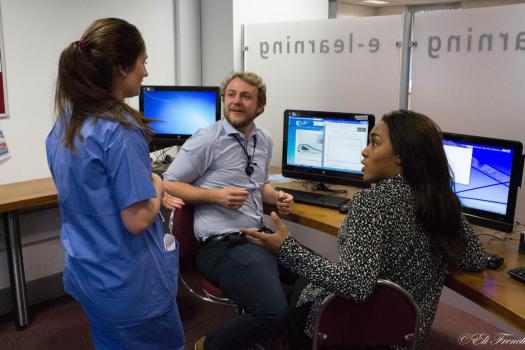
Support Contacts
F1 and F2 doctors who require help with their e-portfolio should first attempt to contact the Foundation Programme Administrator in the Post-graduate Education Centre at their Trust.
If you have a technical problem with ePortfolio you should contact england.servicedesk.horus@nhs.net
Click here to access the Horus support pages which is an excellent resource.
If you have a technical problem with ePortfolio you should contact england.servicedesk.horus@nhs.net
Answers to frequently asked questions and video tutorials can be found here: https://supporthorus.hee.nhs.uk/video-tutorials/foundation-doctors/
General maternity guidance for rotational doctors and dentists in training https://www.nhsemployers.org/publications/general-maternity-guidance-rotational-doctors-and-dentists-training
Guidance on undertaking additional work https://heeoe.hee.nhs.uk/sites/default/files/guidance_on_undertaking_additional_work__0.pdf
Guide for Foundation Training in the UK (aligned with Gold Guide V7) https://heeoe.hee.nhs.uk/sites/default/files/foundation_guide_training_sept19_update.pdf
