What is Blended Learning?
Blended learning provides a combination of face-to-face learning and dynamic digital activities and content that facilitate anytime/anyplace learning. Traditionally a combination of Face-to-Face teaching: Online in the ratio of 75:25%, is usually the minimum to make a program deemed as Blended. In general ratio's in which these teaching modalities are mixed is up to the Educator and allows education to be tailored to the learners needs and lifestyles appropriately.
There is an overwhelming amount of evidence surrounding technology enhanced learning in medical education, particularly around virtual classrooms and blended learning. Alison Potter has summarised all the evidence for you here.
How to Approach Blended Learning
It may seem like a daunting task to start teaching digitally but the main principles of teaching always remain the same. We are just changing what the classroom looks like to help learners build knowledge in a way that suits them. Postgraduate Learners and Educators have very different needs to that of the Undergraduate. Doctors in particular are extremely time poor, have inflexible rota patterns, work unsociable hours and have huge pressures clinically to deliver the best care to their patients at all times. By using a combination of online courses and webinar based face-to-face lectures through the online platform we can start to make educational more accessible and flexible to help alleviate some the pressures faced by Doctors in Training.
Its worth noting that if you still want to deliver face-to-face teaching, you still can as long as it is safe to do so, and with significant advances in lecture capture software technology you can now live stream and record face-to-face teaching directly from your laptop or computer without the need for complicated and expensive Audio-visual equipment using Panopto.
Here's a great way of looking at how Blended Learning can be used based on how you want your learners to learn:
Tips to get you started:
1. Webinars
The Educational Setup
- Consider making an Online Course on Bridge: The course can deliver the theoretical concepts of your talk and use the webinar as small group discussions or case discussion to build on the course content.
- Make Webinars as interactive as possible - use the interactive polling system in Zoom, or use apps like Vevox or Slido, to help keep learners engaged if you are delivering a lecture. If you would like access to a polling platform get in touch england.blendedlearning.eoe@nhs.net
- Have links to journals that you alluded too during you talk or published as pre-reading ready to share on the Chat!
- Ask Trainees questions!! - The great thing about webinars is that you can automatically see the name of your audience in the participant list. This means you can ask them a question directly and keep them on their toes!
- Try not to deliver more than two lectures in a morning or afternoon session - ideally spread your webinar events over a week or month if you can.
- Avoid long days of lectures online - very taxing for everyone and not effective
- Use a digital pen if you have one - Teams and Zoom have interactive whiteboards that are endless in size, giving you an amazing way of getting your ideas across! You will never have to battle with a flip chart again. Zoom also allows participants to annotate parts of a PowerPoint or whiteboard drawing if they have a digital pen to help them explain questions and demonstrate understanding.
The Technical Setup
- At the start of the meeting, Screen Share a slide of "The Rules of the Webinar" so everyone is clear on the rules. Ideally this should include:
- Everyone's video on if possible.
- Everyone's mic off at all time unless they would like to ask a question. If you would like to ask a question, use the digital "hand up" tool.
- If >20 participants all questions should be asked via the chat function, unless you are feeling particularly confident with "hand ups".
- If you did not enter through Bridge, send the speaker a private message to mark you as attended on Bridge.
- If you are the host of the day, make sure you are the actual Host on Zoom by signing into the Zoom account. You should assign a co-host to keep an eye on the chat if you are presenting. Also you can assign co-hosting to each presenter so they can share their screen. Most zoom accounts have been set up to allow participants to screen share whenever they need too, and Teams is automatically set up for everyone to screen share when they need too.
- If you are recording a webinar you MUST permission from the participants before pressing record. If a participant does not want to be recorded then they should turn their microphone and video off and if they would like to ask a question in person, the recording should be paused. There should be opportunity to explain that anything that is recorded will be uploaded to the secure Panopto and Bridge Platforms. Any questions asked during these educational webinars will not be monitored or count towards performance metrics, ARCPs or competencies. This is a SAFE SPACE for Doctors to learn and share ideas or concepts.
2. Use Videos!!
The use of video in medical education has become increasingly more accessible for Learners but also educators. We have various tools to help you create videos for your educational sessions. These are listed below in the "cool toys section". Video in its most basic form can be made very quickly using Panopto to capture your PowerPoint presentations. To this you will need access to Panopto and to download their software from the NHSEoE Panopto website. To get access email: england.blendedlearning.eoe@nhs.net. Click on the links below for video guidance on building these videos:
- How to Record with Panopto (windows)
- How to Record with Panopto (Mac)
Fabulous and very useful infographic by Dzara et al (Harvard Medical School) on Effective Use of Videos in Medical Education:
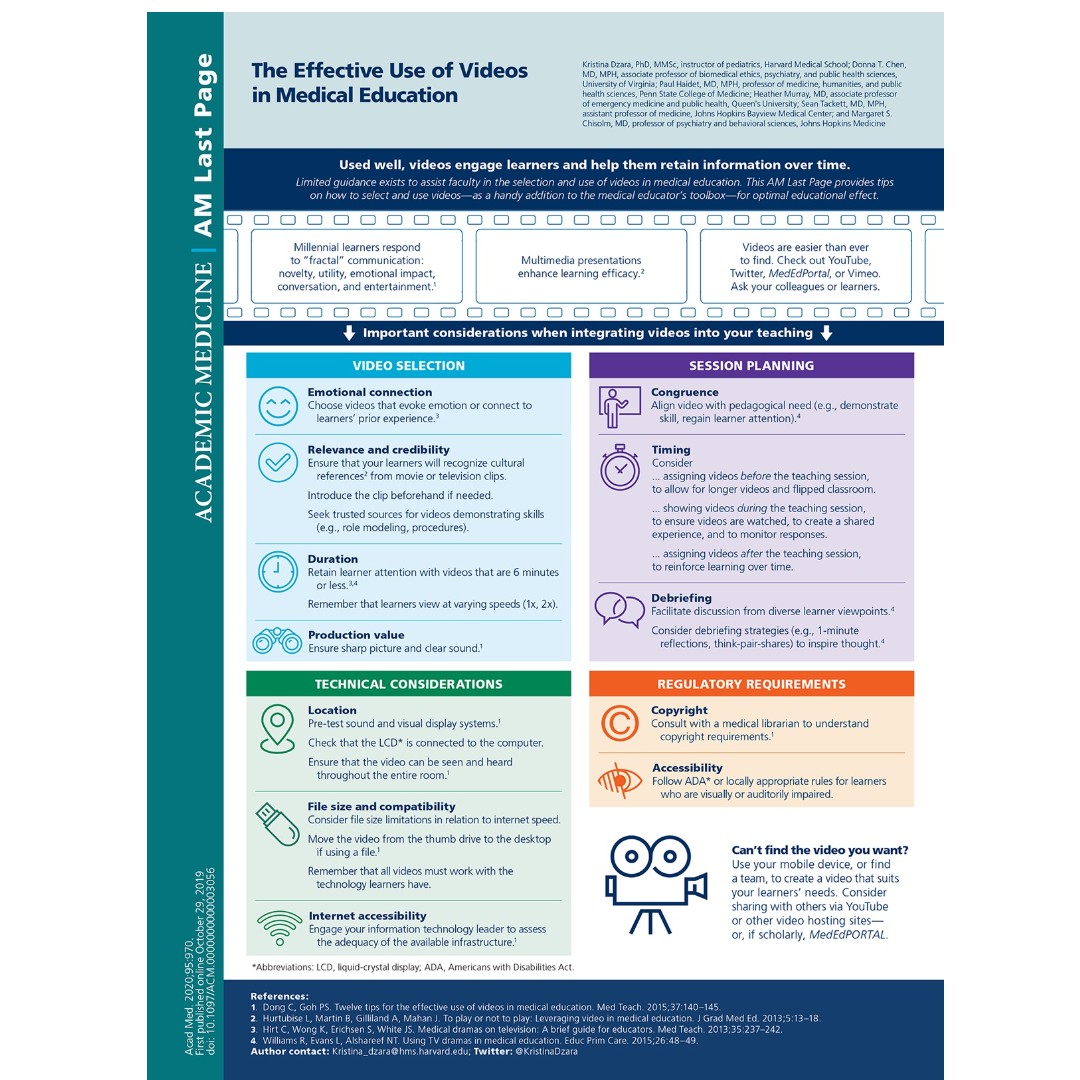
More Resources:
There are many free online learning courses that provide an excellent overview of this topic, such as the blended learning essentials MOOC on FutureLearn, delivered by the University of Leeds.
