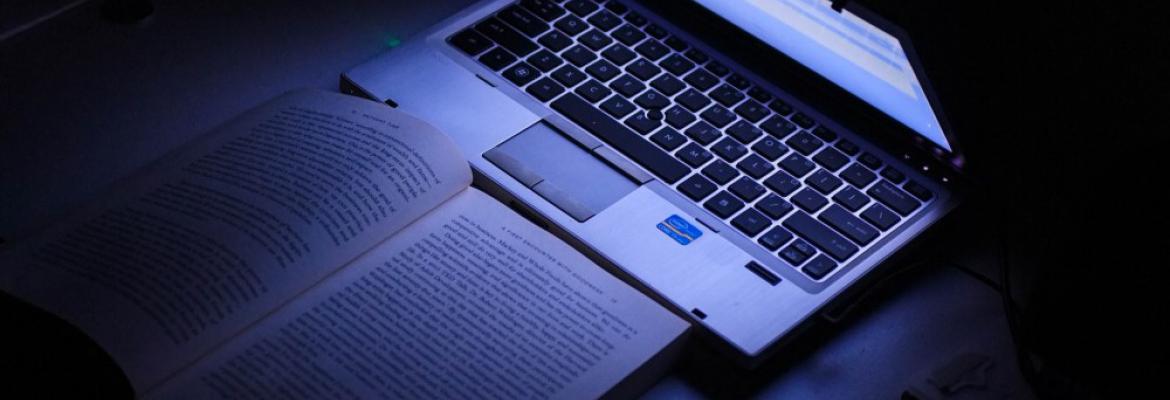Welcome to the Trainee User Guide for The Blended Platform.
There are three main ways you can use the Platform as a Trainee:
- Use the Bridge Online Calendar to register for Regional Training Days and receive links to webinars to your email automatically.
- Use Bridge to enroll onto online courses on a variety of curriculum matched topics. You can enroll on any online course you wish, even outside of your specialty.
- Use Panopto to view previous regional training day recordings from any specialty across the region.
The diagram below explains how Trainees can use the Platform (click on the Camera for a quick video):
If you want to start creating Online Content for Bridge then get in contact with your Specialty Leads or the Blended Learning Team and we can help. Its worth knowing that any content created by trainees must be quality assured by the Quality Lead for your Specialty.
Click on the blue boxes below for more "How to" guides for Trainees:
Wednesday, 20 May, 2020
Make this a News Item?:
Show Between Dates:
Wednesday, 20 May, 2020