East of England
Educational Supervisor Application Form 2024-2025
The Educational Supervisor application process for the 2024-25 training year is now open. All applicants, new or current ESs, are asked to complete an application form (downloaded from below) and following a visit and report from a Training Programme Director, this form will be assessed by an independent panel. Current Educational Supervisors who are in the middle of a multi-year appointment will use this form for reapplication as their Performance Review.
No applicants will be interviewed, the information you asked to provide in the application form will be reviewed by the Selection Panel.
All applications must be received at East of England by noon on Friday 15th December 2023.
This form is used for application for Dental Foundation Training or Dental Therapist Foundation Training. You can apply for both programmes in one application, but you will be asked to state your preference of the one programme to which you would be appointed .
Information and Guidance
Here are some supporting documents which you should read before you start completing your application. You can download and save each of these by using the link buttons.
These two documents give you information about the Application Process and about Dental Foundation Training and Dental Therapist Foundation Training
The buttons below will download the 2024-25 EoE DFT person and practice specifications.
Guidance about the Digital Signing process can be downloaded here.
Many free courses for the core CPD requirements can be found at eLearning for Healthcare and ACAS websites. Here is a link to the Learning Resources page where you can access these websites:
Application Form for All Applicants
Although the supporting information documents are ordinary .pdf files, and can be opened in any .pdf reader, the Application Form is a different type of .pdf file. It is a highly interactive app built into a .pdf, which will alter and adapt itself to your requirements. It also incorporates reporting sections for the TPD and the Selection Panel. In order for the Application Form to function correctly it is essential that it is opened in Adobe Reader. This is a free download and if you do not have it installed on your computer you can obtain it from here:
Some computers are set up to open .pdf files in alternative programmes or web browsers. In particular Windows, 10 or 11, tries to open the form in 'Edge' web browser, whilst Macs try to open the form in their own 'Preview' reader. The forms will then not open and differing error messages will appear. To avoid these difficulties and to ensure that the forms are opened in Adobe Reader, follow these steps.
- Download and save the application form .(pdf files) in a folder on your computer or desktop. When you click on the download button the form will save in your normal ‘Downloads’ folder on your computer, but you can choose the folder it goes to by using a 'right click' on your mouse for the link and then (depending on the web browser you use) select 'Save Link as......' or 'Save Target as.....' ; you can then browse to the correct folder.
If you are using Firefox web browser you must use the 'right click' method of downloading and saving as Firefox will otherwise use its own built in viewer which will not work properly. - Open Adobe Reader on its own, and then use the ‘Menu’ command (top left corner) and then ‘Open’ command to browse to the place where you have stored the .pdf file
- Adobe Reader should then open the form and you should have no further problems. You will be asked to save the form with a new name. You can also save the form at any time whilst completing it and then return to it later.
When you open the form you will find that there are a series of questions that you complete to tailor the form to your own needs. You will be asked to save the form with a new name. You can also save the form at any time whilst completing it and then return to it later. Once you have saved the form, there are then a series of questions about you, your practice, your experiences and your skills. The answers you give, together with reports from the TPD, are the information the Selection Committee use to assess your application; so please take time and care when completing the form. Try to answer the questions openly and with reflection, to give a full account of yourself
If, when opening the form, you see an error message like this....
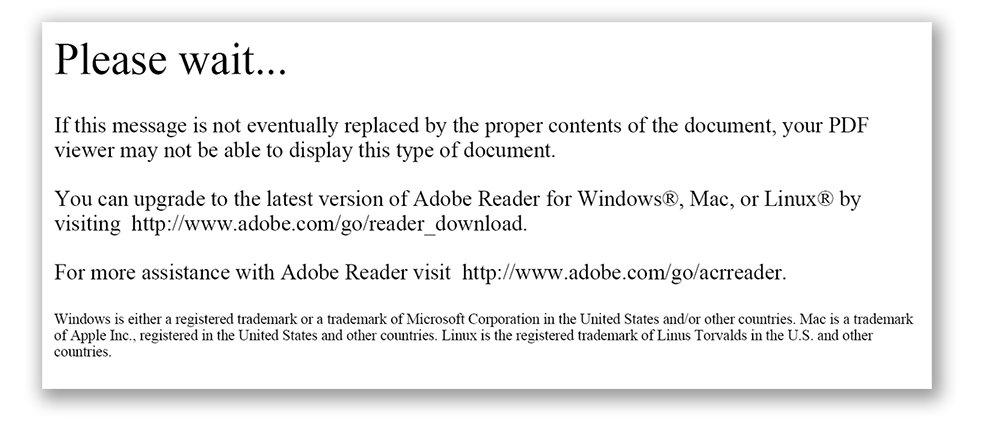
...it means that your form is not being opened in Adobe Reader.. Please close the form and then open Adobe Reader on its own. Use the ‘Menu’ command (top left corner) and then ‘Open’ command to browse to the place where you have stored the application form .pdf file. Adobe Reader should then open the form and you should have no further problems.
All applications must be received at EoE before noon on Friday 15th December 2023.