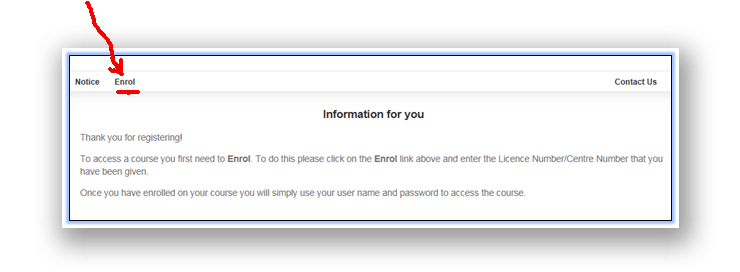HEE Midlands and East
Mental Health and Wellbeing - Registration
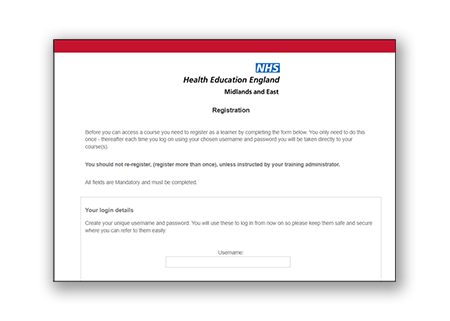 Step 1
Step 1
Please read all the instructions below before clicking on the Register button below to access the Health Education England registration form.
You will need to register only once.
Step 2
You are now going to register as a learner so make sure all the details are personal to you.
- Choose a memorable username – you won’t be able to change this later so record it somewhere safe for future reference.
- Chose a password – unlike usernames, passwords are case sensitive so be sure to remember where you’ve used capitals and lowercase letters.
- To help make future password changes secure we’ll ask for your email address and a secret question & answer. To help us protect your data your secret answer will also be case sensitive, so keep a reminder of the precise format for future reference.
- You’ll be asked to enter a telephone number in case your administrator needs to contact you however you can enter a business number or a dummy number.
- GDC Number - it is not necessary to input a GDC Number, but this field should be completed by anyone who wishes to obtain an Enhanced CPD complaint certificate. You will not be able to add it later.
- Before you submit your registration form, you’ll be asked to complete a simple calculation … this is to make sure you’re not a robot.
- You’ll also be asked to agree to the Embrace Terms & Conditions and Privacy Statement.
- That’s it, you’ve now completed your learner registration.
Step 3
You are now registered and ready to enrol on a course and should see the following screen.
Click on the ‘Enrol’ link:
This will take you to the Course Enrolment screen where you enter the HEE Centre Number: C_EUDHMR
Once you have entered your Centre Number you will see a list showing the 4 course titles that are available for you. Select the one(s) that you wish to enrol on and your course(s) will be automatically issued.
Logging in
You can log out and into your course(s) as many times as you wish. When you need to log back in you can click on the button below on on the HEE Mental Health and Wellbeing page and enter your username and password.
or go to http://www.embrace-learning.co.uk and enter your username and password.